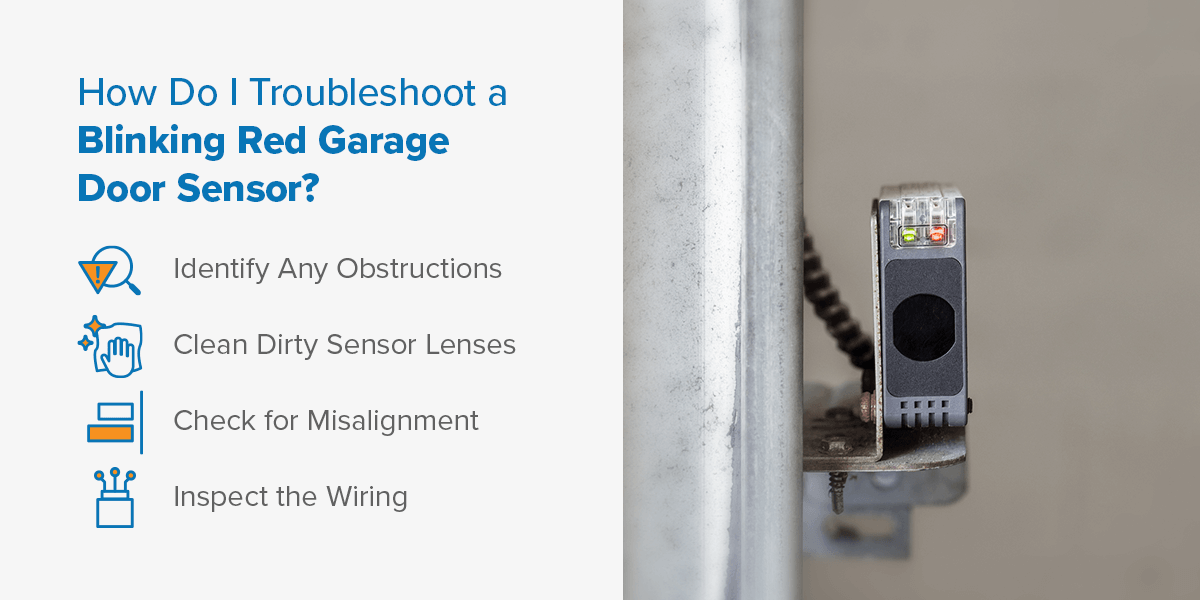Garage Door Sensor Blinking Red: Quick Troubleshooting Tips
Table Of Contents
- What Does a Blinking Red Garage Door Sensor Mean?
- Common Causes of a Blinking Red Sensor
- How Do I Troubleshoot a Blinking Red Garage Door Safety Sensor?
- How Do You Test a Garage Door Sensor?
- Garage Door Sensor FAQs
- Garage Door Safety Sensor Still Not Working? Contact An Expert Today
Garage door sensors have two lights, one for the sender or emitter sensor and another for the receiver sensor. Both sensors need to be aligned and free of obstructions for the garage to operate safely. If something is wrong, these sensor lights may change color or flash.
A garage door sensor blinking red is a strong indicator that there’s a problem. You will also likely see issues with the operation of your garage door, like the garage door won’t close all the way or reverse.
However, there are ways to troubleshoot Garage door sensor blinking red issues. In this blog, we’ll show you some effective ways. From there, you can potentially fix the problem yourself or call the professionals to handle the repair.
What Does a Blinking Red Garage Door Sensor Mean?
A garage door sensor blinking red 4 times or less usually indicates that the photo-eye sensor’s beam is being disrupted or there is a malfunction. These sensors use an infrared beam between two units placed near the floor on either side of the door.
When the beam is clear and aligned, the LED usually shows a steady green light, signaling normal operation. However, if the beam is blocked or misaligned, the red light will blink to warn of an issue.
The most common cause of a blinking red sensor is an obstruction, like debris, spiderwebs, or objects in the sensor’s path, that disrupts the beam. This safety feature prevents the door from closing when something is detected. Dirt or dust on the lenses can also cause sensor malfunction and trigger the blinking light.
Sensor misalignment or damaged wiring may also lead to a garage door sensor blinking a red indicator. Regular cleaning and realignment often resolve the problem, but persistent issues may require professional inspection.
Common Causes of a Blinking Red Sensor
A Garage door sensor blinking red 3 times signals a problem that affects safety. Knowing the common causes can help you troubleshoot and fix the issue quickly. Here are the causes:
Sensor Obstruction or Dirt
Dirt, dust, or spiderwebs on the sensor lenses can block the infrared beam, causing the red light to blink. Cleaning the lenses regularly with a soft cloth and clearing the sensor path usually solves this issue. If ignored, the door may refuse to close, leaving your garage unsecured or forcing you to close it manually.
Misalignment of the Sensors
Sensors must face each other directly for the beam to connect. Even a slight shift can disrupt the beam, triggering the blinking red light. Adjust the sensor angles carefully to restore proper alignment.
Misalignment can cause the door to stop midway or reverse unexpectedly, creating both inconvenience and safety risks.
Wiring or Electrical Issues
Damaged or loose wiring can cause intermittent sensor errors. Moisture, wear, or electrical interference might also affect sensor performance. Inspect and secure wires to prevent blinking lights. Faulty wiring may cause the sensors to fail completely, making the door unsafe to use.
Brand-Specific Flashing Codes (LiftMaster, Genie, Chamberlain)
Different brands use blink patterns to identify problems. For example, a Genie garage door sensor blinking red 2 times indicates misalignment, while a Chamberlain shows red and green lights for wiring faults. Check your manual for details.
Failing to decode these signals may result in prolonged downtime and unsafe door operation.
Power Supply Problems
Fluctuating power or surges can disrupt sensor operation. Ensure the sensors receive stable power to avoid blinking lights. Unstable power may cause the door to become unresponsive or operate inconsistently, risking damage to the opener.
Sensor Aging and Wear
Sensors exposed to weather or time may degrade. Persistent blinking after cleaning and alignment often means the sensor needs replacing. Old or worn sensors can cause unpredictable door movement, increasing the chance of accidents or property damage.
How Do I Troubleshoot a Blinking Red Garage Door Safety Sensor?
Garage door sensors have indicator lights that may be red, yellow, orange, or green. If your garage door sensor has a red light, you can most probably fix it by removing any obstruction, fixing misalignment, or just cleaning it.
You can follow these steps to troubleshoot the issue:
1. Identify Any Obstructions
If something is in the way of the sensors, the sensor light might flash red, and the garage door won’t close. To fix an obstruction:
- Identify where the garage door sensors are located.
- Inspect each sensor, removing any debris or spiderwebs from the surrounding areas.
- Clear the area between the sensors of items, ensuring vehicles are moved away from the sensor beam.
Obstructions often include debris, like leaves or sticks, but could also result from items in the garage that have moved into the path of the sensor beam.
2. Clean Dirty Sensor Lenses
Other than obstructions, dirt and dust on the photo eye sensor lenses are common reasons for a Garage door sensor blinking red light. To clean off the lens, follow these tips below:
- Use a clean microfiber cloth to wipe away the spiderwebs and dust from the lenses to see if dirt is the cause of your sensor malfunctioning.
- If dirt persists, lightly wet the cloth to clear it.
- Avoid any kind of cleaning chemicals or excessive moisture, as these can damage the sensor.
- If you’re in an area with a lot of dust, like Charlotte, NC, or your garage gets cluttered or dirty often, you should clean your sensors often.
3. Check for Misalignment
If nothing is obstructing, then check the alignment of the garage door safety sensors to ensure the sensors are level and even. Sensor misalignment can happen from improper installation or if something, like a person or car, accidentally knocks them out of alignment.
To fix possible sensor misalignment, you should:
- Turn off the sensors by cutting the power to the garage.
- Tie a piece of string from one sensor to the other to check the alignment.
- Loosen the screws and move the sensors until the string is level.
- Tighten the screws and remove the string.
- Restore power and check the sensor lights and door function. You may need to repeat these steps if the first adjustment doesn’t work.
If you are having trouble aligning the sensors on your own, it’s best to consult a garage door professional. By any chance, you are looking for garage door service near Charlotte, RCS Garage Door can be a reliable option.
4. Inspect the Wiring
If you’ve checked the alignment and see no obstructions, a red garage door sensor might mean there’s a problem with the electrical components.
You’ll want to perform a visual check of the wires for chew marks, water damage, or other signs of damage, and call a professional to get your sensors working again.
5. Reset the Garage Door Opener
Resetting your garage door opener is a simple fix that can clear sensor errors like a blinking red light. By cutting power and restarting the system, you allow the opener to reset its internal controls and recalibrate the sensors, often resolving minor glitches without extra work.
How to reset:
- Unplug the opener or turn off its circuit breaker.
- Wait 30 seconds to 1 minute.
- Plug it back in or turn the breaker on.
- Test the sensor light and door operation.
6. Check for Firmware or System Updates
Firmware controls how modern garage door openers communicate with sensors and operate overall. Updating the firmware can fix bugs or improve sensor function, helping to stop red blinking lights caused by software glitches.
How to update firmware:
- Check your opener’s manual or app for update options.
- Use the manufacturer’s app or website to download updates.
- Follow instructions carefully to install without interruption.
- Test the opener after updating for sensor issues.
If the last 2 options seem complicated to you or you are not familiar with these tools, it’s better not to fix it alone and call a garage door professional. You can call RCS Garage Door if you are looking for a local garage door technician in Charlotte, NC.
How Do You Test a Garage Door Sensor?
Testing your garage door sensor is essential to prevent injuries or property damage. A faulty sensor can prevent the door from stopping and reversing its direction when something is in the way.
Once you’ve figured out why your garage door sensor is flickering, you can take the next steps to have it fixed. Also, you can test your garage door sensor yourself.
To test your garage door sensor:
- Place a solid object, like a box, directly in the sensor’s path.
- Clear the area of people, pets, and other obstacles.
- Attempt to close the garage door.
- Observe if the door reverses upon detecting the object.
If the door reverses smoothly, the sensor is working correctly. However, if the door closes on the object or hesitates before reversing, the sensor may be faulty.
In that case, keep the area clear for safety, remove the object, and close the door carefully. You can then troubleshoot the sensor or contact a professional for repair.
Garage Door Sensor FAQs
Sensor Light Colors: Red vs Green – What Do They Indicate?+
Green usually means the sensor is powered and aligned correctly, while red indicates an obstruction, misalignment, or a fault. A steady green light means normal function; a blinking red light on the garage door sensor signals a problem needing attention.
What does 3 blinks mean on a Genie garage door sensor?+
Three blinks typically indicate a sensor misalignment or obstruction. The sensor is detecting something blocking its path, or the transmitter and receiver are out of alignment. Also Genie garage door sensor blinking red 2 times means a communication or alignment issue.
Why is one sensor light yellow and the other green?+
Different colors often represent different functions: the green light usually indicates power and alignment, while a yellow light may signal that the sensor is powered but not fully aligned or not receiving a signal from the other sensor.
Can I bypass a garage door sensor temporarily?+
Temporarily bypassing sensors is possible on some openers by disconnecting them or using a jumper wire, but it’s unsafe and not recommended, as it disables safety features and risks injury or damage.
How to tell if I need a new garage door sensor?+
If cleaning and realignment don’t fix blinking lights, the sensor fails to detect obstructions, or wires are damaged, it’s time for replacement. Frequent malfunctions and inconsistent door behavior also signal a faulty sensor. In that unlucky case, you need a new garage door sensor.
Will my garage door still work with broken sensors?+
Garage door sensors are a key safety feature, and most door openers will not operate without them. As a result, you may need to operate your door manually until the sensors are fixed.
Garage Door Safety Sensor Still Not Working? Contact a Garage Door Sensor Repair in Charlotte, NC, Today
If you experience persistent problems with your garage door sensors, call the team of experts at RCS Garage Doors for residential and commercial garage door services. We put our clients first to ensure you are 100% satisfied with our services.
With over 30 years of experience, we are your local garage door professionals in Charlotte, NC. We have extensive training and the latest tools to service misaligned or damaged garage door sensors.
Contact us today to learn more about our services or schedule an appointment!


 Register My Door
Register My Door