How to Stop a Garage Door Opener From Beeping
When it comes to your garage door opener, you expect it to work as intended and without any hiccups. However, as with all pieces of technology, that expectation is not always feasible. Eventually, situations arise where your garage door opener doesn’t work or does something different from its normal functioning.
If your LiftMaster garage door opener begins beeping suddenly and you don’t know what to do, read this guide.
Call Our Service Team For Help
Why Is My LiftMaster Garage Door Opener Beeping?
In general, there are two main reasons for your garage door opener’s beeping:
- Successful task completion: It may beep to inform you it has completed a task or process successfully. If this is the case, the beeping sound will stop on its own.
- Operational complication: The opener may also beep to inform you that something has gone wrong. The beeping will be continuous until you resolve the issue.
To get rid of the beeping, you can unplug the garage door from its power supply — however, this means you will not be able to open or close your garage door until you resolve the underlying issue. Fortunately, we have compiled the most common things that could cause the beeping. Follow this guide to troubleshoot what’s happening with your garage door opener:
Step 1 — Identify Why It’s Beeping
When looking to identify the cause of a beeping garage door opener, the first step is to try to narrow down the cause of the beeping. Here are a few reasons your garage door opener might be beeping as part of its normal operation:
- When opening and closing: In most situations, the beeping comes as a confirmation that the garage door has successfully opened or closed.
- Using a timer to close: Some garage door openers have an automatic timer that closes the garage door after a set amount of time has passed. Once the timer has reached its end, the machine will beep to let you know the garage door is closing and to warn you to keep your distance. Depending on the machine you have, it may flash its lights as well, so you will have an auditory and a visual cue.
- MyQ technology: LiftMaster garage door openers with MyQ technology allow the opener to connect to Wi-Fi. In many cases, beeping from these openers relates to the network connection process.
- Obstructions: A key safety feature for garage doors is the ability to detect obstructions. When the opener detects an obstruction, it will pause, flash its lights and beep five times.
Indications that something has gone wrong with your opener include:
- Beeping every two seconds with a solid orange indicator light: Your garage door opener connects to a power outlet in your garage. If the power goes out or something happens to the wire, the opener switches to battery power. The machine will beep every two seconds and show a solid orange light to inform you it is using the battery source.
- Beeping every 30 seconds with a flashing orange indicator light: A LiftMaster garage door with a low battery will typically beep every 30 seconds and flash its orange light alongside the constant beeping.
- Beeping every 30 seconds with a solid red indicator light: An opener signals a dead battery with a solid red indicator light and beeping at 30-second intervals.
- Five slow beeps and flashing lights: The obstruction detection feature usually triggers a response of five beeps and light flashes. However, if you do not see a visible obstruction, there could be an issue with the sensor alignment or wiring.
- Six fast beeps: For garage doors with Wi-Fi, six quick beeps indicate a failed connection.
Step 2 — Look for Obstructions
Unseen obstructions are one of the main causes of garage door opener malfunctions. However, if there’s nothing visible getting in the way of the door’s opening or closing, take a closer look. The photo-eye sensors are sensitive, so they can malfunction from things like dust, cobwebs and leaves. Inspect and clear the area around the garage door sensors and check for proper alignment.
Step 3 — Check for Power or Battery Issues
If the beeping results from the machine switching to battery power, you should find the source of the issue and restore the connection to the outlet. Make sure the power is on throughout the house and the rest of the garage. If it is, carefully check the cable leading from the opener to the outlet and inspect for any damage.
You should also look at sensors and wall button controls in addition to the opener’s connections. If you notice frayed or damaged wiring, reach out to a garage door professional to assess the issue and make repairs.
If you see a solid orange or red indicator light on the opener, that could signal a low or dead battery. You can change the battery yourself or reach out to a professional to install one for you.
Step 4 — Verify Your MyQ System Is Connected
Your opener’s beeping could come down to a disconnection from your home’s network. In most cases, you can troubleshoot the issue with your MyQ app to reconnect the opener.
Step 5 — Call a Professional
If none of the above troubleshooting tips resolved your garage door opener beeping, reach out to a professional.
Frequently Asked Questions About Garage Door Beeping
When troubleshooting a beeping garage door opener, you might have a few questions:
How Do I Reset My LiftMaster Garage Door Opener?
After you’ve gone through the above steps, you might have to reset your garage door opener to allow the system to reconfigure itself. In most situations, you should not have to do this, but if all else fails, resetting is always an option. Keep in mind that resetting your machine will also erase the motor’s memory, so you will have to reprogram the remote and keypad entry.
To begin the process, you first need to locate the motor. It should be at the top center of the garage door area and will look like a big metal box suspended from the ceiling. You will also want a ladder to access the control panel underneath the machine. Remove the panel and locate the small “Learn” button, which is usually next to an LED light.
To erase the memory and reset the machine, you will need to hold the “Learn” button for about six seconds. For most systems, the light next to the button will light up and then turn off. The reset will disconnect all connected devices that control the garage door opener. You will now have to reprogram them individually.
How Do I Change the Battery in a LiftMaster Garage Door Opener?
The reason why your LiftMaster garage door opener is beeping every 30 seconds is often the battery. Once the battery has run its course, the machine will continuously beep until you replace it. To switch out the dead batteries for new ones, unplug your machine from all power sources. Once you’ve done that, you can safely open the bottom of the machine and locate the battery compartment. You will have to remove the paneling and disconnect the old battery from the red and black wires.
Then, you should install the new battery, connecting the red wire to the red terminal and the black wire to the black terminal. Finally, reattach all the pieces and plug the machine back in. If done correctly, the machine should cease its beeping.
Schedule an Appointment With RCS Garage Doors
Don’t let the constant beeping drive you crazy. With these quick and common troubleshooting steps, you should be able to safely stop the beeping by yourself. However, if you don’t feel comfortable or if the situation is more urgent, don’t hesitate to contact a professional garage door technician. They will be better equipped to fix any issues you might have.
For the best possible service, trust RCS Garage Doors to help you with all your garage door needs in Charlotte, NC and the surrounding areas. Whether your opener or the door itself needs help, we will get your garage door back in working order.
Contact RCS Garage Doors at 980-577-3442 or request service online to schedule an appointment today.


 Register My Door
Register My Door